Version: Version: 3.38.0
Released On: Sep 9, 2025
Required Backend Version: 1.57.3.20.8.6 or higher
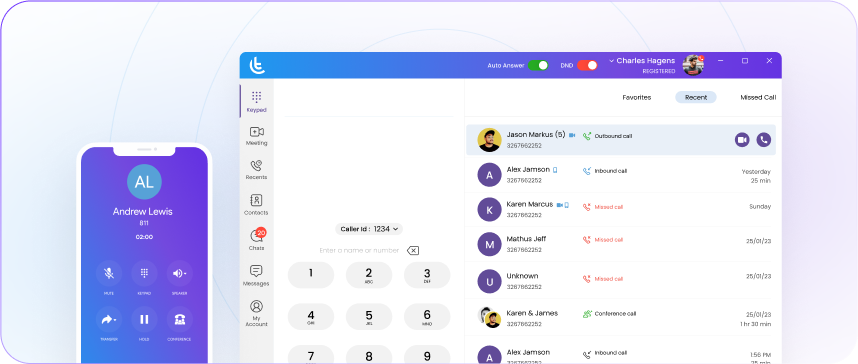
New Features
- Added a new switch in the Server for a customer.
- Admins can now configure Side menu placement for the Desk app from the web portal, improving interface control.
- Enhanced app functionality with Command URI support for MyAccount and Custom Links.
- Added support for separate SIP credentials for Android, Windows, iOS, and MAC applications.
- Provide support of in-app notifications.
Improvements
- Add support for searching Cloud contacts by company name.
- Display Company Name if the First and Last Name fields are empty in the Contact Module.
- Improved Desk to fetch cloud contact profile pictures, store them locally, and display them consistently like other contacts.
- Provide the 'Search Messages' option on the message list screen.
- Improved display of NetSapiens account details by showing User Name and Device ID (SIP Username).
- CS ID - 126: Fetch missed call count from the server.
- Numerous improvements done in the Messages and Voicemail modules based on client feedback.
- Improved Answering Rules and Contacts module.
- Add support for line break upon Shift + Enter, Alt + Enter, and Ctrl + Enter keyboard shortcuts for messages and chats.
- Re-arrangement of Menu options.
- Enhanced “Call With Options” in the dialpad screen.
- Improved Contact Search and provided support of searching using all fields.
- UX/UI improvements
Bug Fixes
- CS ID - 663: Desktop app keeps crashing and restarting when certain extensions are active
- Fixed the issue where the application logs were getting missed and remained incomplete.
- Resolved app freezing issue on 'Loading' screen after tapping New Message in chat details.
- Fixed the issue where recording a greeting with only a name, but no audio, showed an error message.
- Fixed issue with inaccurate error messages during Cloud Contact sync.
- Resolved bug where call presence was not visible to the monitoring user
- CS ID - 626: Fixed issue causing slower re-sync of Enterprise Contacts on Desk App.
- Fixed the issue of user status appearing as unregistered.
- Addressed the issue where the SMS Caller ID group info screen allowed adding or removing participants instead of just viewing participants.
- Corrected the Call Detail screen delete popup to show both Cancel and Confirm options.
- Rectified SSO flow redirecting to Production URL.
- Amended the Recents module to show a proper icon for unsaved numbers.
- Corrected the issue where the “Sending SMS using [number]” field briefly appeared in chat, then left a white space.
- Corrected UI issue after deleting private contact from Recents, where Fav and Recents tabs expanded to full screen.
- Corrected file name display in Desk App listing screen to show ‘Image’ or ‘Video’ in Chat & SMS module.
- Rectified counter behavior so it restarts properly when enterprise contacts are resynced.
- CS ID - 628: Amended startup behavior so favourites load correctly in the Desk App.
- CS ID - 630: Corrected call history to display “Voicemail” instead of VM number (008).
- Fixed an issue where the app would get stuck on ‘Syncing contacts, please wait…’ until the screen was refreshed or changed.
- Resolved issue where cloud contact images were not shown; they are now stored locally and displayed consistently.
- Fixed issue where badge counts now reset correctly after the user views history, even on re-login.
- Resolved lag issue when sending messages, ensuring instant delivery on Send.
- CS ID - 142: Fixed unnecessary configuration downloads on app restart when no server changes exist.
- Resolved issue where the caller stayed on Ringing when the callee answered after unlocking their Windows screen.
- Added scroll option for the Caller ID selection dropdown.
- Fixed issue where Test Sound plays through the headset instead of the speaker after navigating away and returning to the Device screen.
- Corrected the issue where cloud contact profile images weren’t displayed if already set in the synced Gmail account.
- Resolved issue where users created under a reseller couldn’t log in after switching to CWOS mode and were incorrectly pointed to the admin.
- Resolved white screen freeze when switching login methods or returning from the Forgot Password screen.
- CS ID - 625: Amended behaviour where the download popup was not provided after clicking on the Update application option.
- Improved call logging to prevent false missed call entries when placing audio or video calls.
- Corrected contact loading so that a reseller login no longer shows contacts from other customers.
- CS ID - 209: Resolved call handling problems in Desk App under TSE/RDS mode.
- CS ID - 232: Improved screen handling so My Account or Custom Link screens are brought to the front if already open.
- Resolve Duplicate Date and Time entries displayed in Usage History on the Desktop App.
- CS ID - 410: Corrected Cloud Contact update issue where it was not getting reflected without a manual screen refresh.
- Desktop Group Info now shows a default image only if the group has no profile picture.
- Resolved the unintended MP3 file download prompt on the desktop when SMS messages are received.
- CS ID - 423: Fixed issue where attended transfer failed if the called party was put on hold: During an attended transfer, if you switch back to call 1 and press Transfer while call 2 is on hold, call 2 gets stuck on hold for the other party and is lost on your side. You remain only with call 1 and must retry the transfer.
- Resolved the problem preventing recorded greetings from being saved due to validation errors.
- Users can now auto-register successfully and place calls without issues after re-login or config updates.
- Provide options to add as a new or existing contact for a call history entry of an unknown number.
- Resolved the issue where the Auto-update option was not visible in certain builds.
- Fix the BLF not working issue where it was showing un-subscription (cross icon) even if BLF is enabled for the contact.
- Fixed the issue where clicking the SSO button incorrectly opened the local system folder.
- Fixed the issue where the incorrect user agent is displayed on the keypad screen when tapping the 3-dot menu.
- Allowed creating group SMS from the “Send a Message” screen.
- Fix UX/UI issues.
Version: Version: 3.37.3
Released On: 21st August, 2025
Required Backend Version: 1.57.2.20.8.3 or higher
New Features
- Added headset support for Yealink devices.
- Added support for Private and Team Contacts on the Desk app.
- Added a new mode called "CWOS mode " (Connect With Other Server mode) & Options to load Version, Reseller, and domain details dynamically.
Improvements
- Enhance contact search preferences for incoming/outgoing call screens, SMS/missed call notifications, call history, and messages.
- Display profile pictures on dialpad suggestions, call history, incoming/outgoing call screens, and show presence on dialpad suggestions.
- Fixed OTP screen message issues and added a global configuration setting for OTP receive options to control delivery via Mobile only, Email only, or Both (default).
- Provided a custom CRM web view based on the Call ID.
- Enhanced in-app notifications on the Desk app.
- Added an editable text field for the Scheduled Meeting Password.
- UI/UX refinements
Bug Fixes
- Resolved issue where the default audio output was reset to “Default-MAC mini speaker” after quitting and reopening the app on macOS.
- Fixed the issue where the Yealink headset was unable to answer calls even when displayed as connected.
- Corrected the issue where status was not updated properly after exit and reopening, thus not aligning with the registration Status.
- Implemented proper exception handling in the Contact module to fix an issue where Google Cloud contacts failed to work if a contact had no display name.
- Fixed the issue where the continuous loading strip was displayed until Enterprise contacts were fully synced.
- Resolved issue where email was not received when sending logs via the “Send logs to report” option from the mobile/desktop app.
- Fixed the issue where the chat roster list was not visible in the app.
- Fixed issue where outgoing and incoming calls displayed names from Cloud Contact instead of Private Contact.
- Resolved issue where profile picture was not visible on call details screen in the Recents module.
- Fixed issue where the app relaunched automatically after teams and private contacts were successfully synced.
- Corrected validation message issue when the First/Last name exceeded 50 characters.
- Fixed issue where Business and Mobile numbers were not displayed, and it shows only First/Last name in the private contact listing.
- OTRS ID- 2024102875000101: Fixed the issue where the user’s microphone randomly stopped working
- Resolved the issue where the headset feature was not working with Jabra Engage 75.
- CS ID-21: Resolved mute/unmute issue with Jabra Evolve 65 headset.
- CS ID-198: Fixed issue where picking up calls via headset button did not work, and for outgoing calls, the microphone was muted.
- CS ID-194: Resolved issue where switching Wi-Fi networks prevented calls from being made.
- Fixed the incorrect file size displayed in chat conversation on the sender side.
- Fixed issue where first-time chat messages were not displayed in the conversation screen.
- Implemented Windows Deskapp quit shortcut to CTRL+K.
- Resolved the missing “No Favorite Contact Found” message in the Favorites list.
- Fixed the issue where the display picture and extension were not shown for favorite contacts.
- Resolved issues where clicking the camera icon did not trigger any profile update options.
- Fixed the issue where initiating calls from the Favorites list refreshed the page instead of starting the audio/video call.
- Resolved issue where outgoing calls auto-ended with 480 error, and the callee did not receive calls.
- Resolved the issue where starting a chat by searching with the extension was not possible.
- Fixed missing validation on Business and Landline phone number fields in Private Contacts.
- Resolved the issue where blind transfer caused calls to end for all users.
- Fixed the issue where enabling BLF displayed “Subscription failed” with a grey cross icon.
- Fixed the flickering issue where the audio call button briefly appeared when creating extension/Caller ID groups
- Resolved inconsistent display in Chat and SMS, where the listing showed the extension, but the conversation showed the username.
- Fixed the voicemail badge count not updating when a new voicemail was received
- Resolved issue where the voicemail module displayed UTC time instead of the system’s local timezone
- Resolved a random issue where the time format appeared blank after a fresh install and login
- Corrected the validation message when saving a greeting without recording
- Resolved issue where forwarded voicemails were not received on desk/mobile apps
- Fixed missing call entries in the Recents module on both the caller and callee sides after call hang-up.
- Resolved issue where “Infinity:NaN” briefly appeared when playing recorded greetings.
- Fixed search functionality not working with characters in the Recents module.
- Corrected the issue where the Caller ID was displayed in 1:1 extension-to-extension chat conversations.
- Resolved white screen issue when opening Answering Rules in Deskapp.
- Fixed corrupted or unreadable language names in Language settings.
- Resolved headset issues with EPOS SDW 5 BS devices.
- Fixed multiple headset issues with Poly headsets.
- Resolved SSO login flow issues and incorrect redirection.
- Fixed Mobile and Email radio button labels not translating when switching to non-English languages.
- Fix the Browse button getting cut off at the bottom when the user browses a valid or invalid QR code.
- Resolve Placeholder text getting cut when setting the app language to Russian in the Login With OTP Page.
- Fixed missing Unconditional, Busy, and No Answer options under the Call Forwarding section in the Desktop app.
- Fixed the missing message icon on the Enterprise contact listing screen.
- Fixed chat screen loading issue where messages did not appear and status remained stuck on ‘Loading…’ after redirecting from Teams contact.
- OTRS ID: 2024091075000119- Resolved MMS duplication issues.
- Corrected missing month name visibility in Zoom Meeting date picker dropdown in dark mode.
- Fixed application freeze issues that prevented performing any action for some time.
- Resolved improper functionality of Google synchronisation, decreasing the number of contacts after performing sync during or after a call.
- Fixed MOH issue where the remote participant could not hear hold music when either side tapped Hold.
- Fixed the logs download error message shown incorrectly even when the download was successful.
- Fixed UI overlapping issues in Dialpad Screen.
- Fixed UI breaking on hover in private contact list when special characters are used in Firstname/Lastname.
- Fixed the issue where the time format appeared blank on the first login after a fresh installation.
- Fixed the call details button to show call-related details.
- Fixed incorrect screen redirection when clicking the message icon from the Favorites tab.
- Fixed missing progress bar and duration display when sending/receiving video files in the Chat & SMS module.
- Fixed app freeze issue when deleting contact info from Recent > Contact Info screen.
- Fixed issue where the Group Chat header did not update after adding/removing members until refresh.
- Fixed unnecessary validation messages in SMS Caller’s Group on desk/mobile and blank message display on mobile.
- Fixed display name mismatch in Zoom instant and scheduled meetings.
- Fixed incorrect phone number display in Favourites.
- Fix UX/UI issues
Mobile Version: Version: 5.14.0
Released On: Sep 7, 2025
Required Backend Version: 1.57.3.20.8.6 or higher
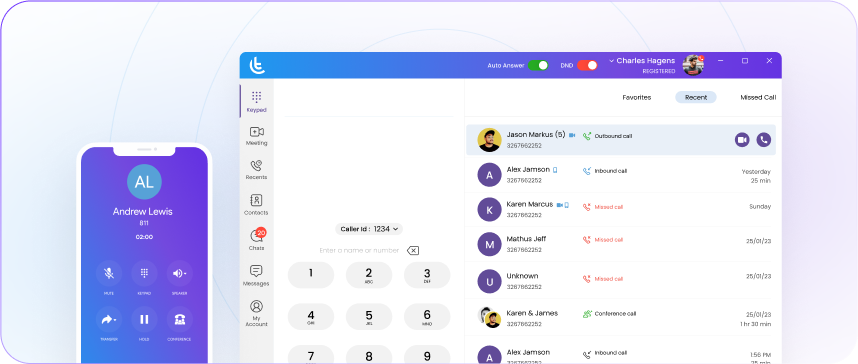
New Features
- Increase BLF limit to 50.
- Synchronise BLF with XMPP Presence to avoid confusion for the user.
- Add support for SIP presence for enterprise and private contacts.
- Added support for separate SIP credentials for Android, Windows, iOS, and MAC applications.
- Added a new switch in the Server for a customer.
- Admins can now configure Bottom menu placement for the Mobile app from the web portal, improving interface control.
Improvements
- CS ID - 126: Fetch missed call count from the server.
- Numerous improvements done in the Messages and Voicemail modules based on client feedback.
- Improved Answering Rules and Contacts module.
- Improved Caller ID and SMS Number dropdowns to be scrollable when the list is long.
- Enhanced “Call With Options” in the dialpad screen.
- Improve BLF and Presence by making them mutually exclusive and other improvements.
- Re-arrangement of Menu options.
Bug Fixes
- Fixed the issue where updating a private contact removed its favorite status.
- Resolved bug where call presence was not visible to the monitoring user.
- Correct Private contact translation in French.
- Resolve multiple issues while loading Contacts and Chats.
- Call History details are now showing in the user-selected language instead of English.
- Fixed issue where team contacts didn’t load when LDAP was enabled in the sandbox environment.
- CS ID - 638: Fixed latency issues experienced when opening the app version 5.13.5.
- Fixed the issue where the call-kit button displayed an incorrect logo.
- Resolved issue where a continuous beep played on the Android callee side after ending a call while receiving a third VoIP call.
- Correct the incorrect app version display in the Side menu.
- CS ID - 461: Fixed issue where sent SMS/MMS from the caller side was not visible when opening Messages from the Contact Detail screen.
- Addressed the problem where a deleted contact still appeared in the favorite contacts list after removal from the Enterprise phonebook on the web portal.
- Corrected behavior so that Enterprise contacts are not hidden when SMS module access to contacts is denied.
- Corrected display issue where ‘Sandbox’ appeared instead of ‘CWOS Mode’ after logging in with CWOS credentials.
- Remedied the problem preventing the ringtone from silencing via the volume button during incoming calls in kill/lock mode.
- Resolved issue where a continuous beep played after declining or missing a second incoming call during a VoIP call.
- Updated incoming call handling to display Accept and Decline buttons in the notification tray at all times, including when the device is locked.
- Fixed issue where missed push notifications were not received, and the recent section incorrectly showed incoming call entries when the callee did not answer.
- Fixed issue where the app language reverted from the selected language to English (U.S.) after being killed and reopened.
- Fixed the issue where the DND button was not visible on the keypad screen on certain devices.
- Resolved issue where Accept and Decline buttons remained visible instead of the active call interface after ending or accepting a call during a VoIP interruption.
- CS ID - 325: Remedied the problem causing the call list to not display any entries.
- CS ID - 359: Fixed crash in SmartApp when selecting a contact from the Enterprise phonebook on the SMS page.
- Corrected behavior to ensure audio and call controls function properly for both parties once the video call is established.
- Fixed a crash occurring when tapping View Recordings from a call entry in the Recent module.
- Corrected behavior so that private contacts remain in the Favorite tab after being edited.
- Resolve issue where push notifications were not received in SMS and Chat modules, requiring manual refresh.
- Addressed the issue where the SMS Caller ID group info screen allowed adding or removing participants instead of just viewing participants.
- Fixed issue where a user could add themselves to a new chat group and receive push notifications when creating the group using extensions.
- CS ID - 373: Resolved issue where the View Contact Info button did not respond when accessed from an SMS thread.
- Corrected behaviour when the environment change popup was not opening on doing the required action.
- Resolved app crash when users select video files from attachments in Chat and SMS.
- Fixed issue where ‘call answered elsewhere’ push notifications were not sent to other devices when a call was answered on one device.
- Fix the BLF not working issue where it was showing un-subscription (cross icon) even if BLF is enabled for the contact.
- Resolved app crash occurring when tapping the Speaker button during ringing or after answering a call.
- Fixed the issue where the incorrect user agent is displayed on the keypad screen when tapping the 3-dot menu.
- Corrected behavior so that selecting a search result in messages or chats no longer crashes the app.
- Updated messaging functionality to enable Group SMS creation from the ‘Send a Message’ interface.
- Remedied device-specific problem preventing interaction with the To field on the Forward Message screen in 1-to-1 chat.
- Fix UX/UI issues

